Is your intelligence target under 25 and not on Facebook? You might want to check the social media that kids nowadays are actually using!
My daughter always says: “Dad, Facebook is for old people!” It’s true, I’ve noticed that many people under the age of 25 aren’t on ‘traditional’ social media anymore. They are not on Facebook and they may give a confused look if confront them MySpace, GooglePlus or walkmans.
So, how and where do you find Generation Z on social media. Clearly, they still feel the urge to express themselves on the internet and they’re still out there, but mostly not with their real names. This makes OSINT much more challenging. On Facebook we could search for real names, we could search by phone number and in some cases we could find people through email addresses. Some of these techniques work on other social media platforms, some won’t. In any case, if you find a profile linked to one of your targets, you might come across further social media profiles that your intelligence target has backlinked on the one you have found.
I’ve noticed that many young people use TikTok, an app designer to share short music videos. It contains likes, friends and comments, similar to what we know from ‘traditional’ social media. Luckily, the TikTok app allows you to find profiles linked to phone numbers. For this, you need to install the app either on your burner phone or in an AndroidVM, then go to the profile page and tap the ‘add contact’ button on the top left. The red dot indicates that new contacts have been found.

Next up, choose the option in the middle, stating that would like to find contacts from your phone book. This of course means you have to add the phone numbers of your intelligence targets to the phone book first and give TikTok access to it.

Tapping ‘find contacts’ will show the amount of phone numbers that are linked to TikTok accounts and it also gives you the choice to follow them. It looks like some of my contacts are actually using TikTok.

If you have a nickname, even one derived from other platforms, these can be looked up in the app itself too. TikTok will only allow you to search for the beginning of the nickname and not for parts in the middle or last portion of the name. In the following screenshot I looked for nicknames containing ‘James’ and I was only shown names starting with ‘James’. The reason this is relevant, is that I have often found TikTok accounts to use prefixes or suffixes on their regular nicknames. So instead of just ‘James’, you might find the user as ‘xyz.james’ or ‘james.1982’. 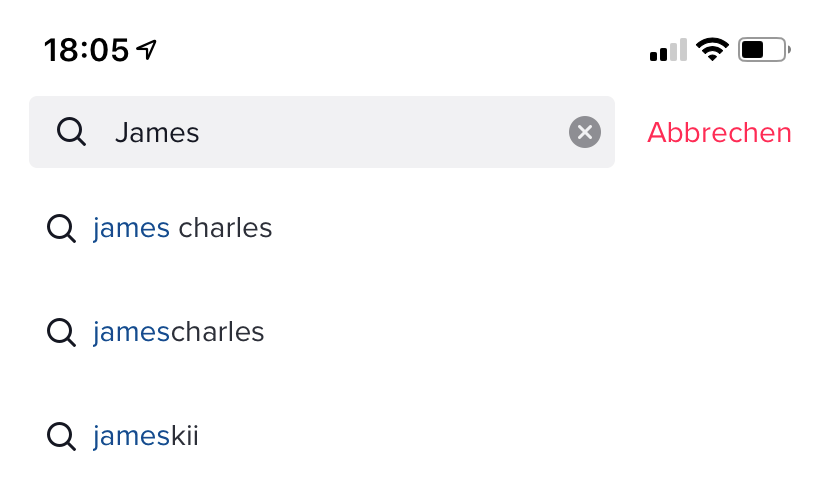
However, there is a workaround for this. Just like with Instagram, there are many sites that scrape TikTok and display the accounts and in many cases the content as well. One of the ones I like to use is PlayTik. PlayTik allows you to search for hashtags and accounts. Let’s find an account that somehow uses ‘f1nd1ng’ in the nickname.

There we go, two accounts containing the searchterm. Now you can have a look at the profile and check out any videos this profile has uploaded (and publically disclosed). It looks like this particular profile also links to further social media and websites, like I had mentioned before. Plus, the profile contains a video. Feel free to watch it!

Facebook may be fading (soon), but others platforms will replace it. Thus: Social media is dead, long live social media! The new platforms are not just for young people, so go and try them out (research them) yourselves!
MW-OSINT / 13.09.2019